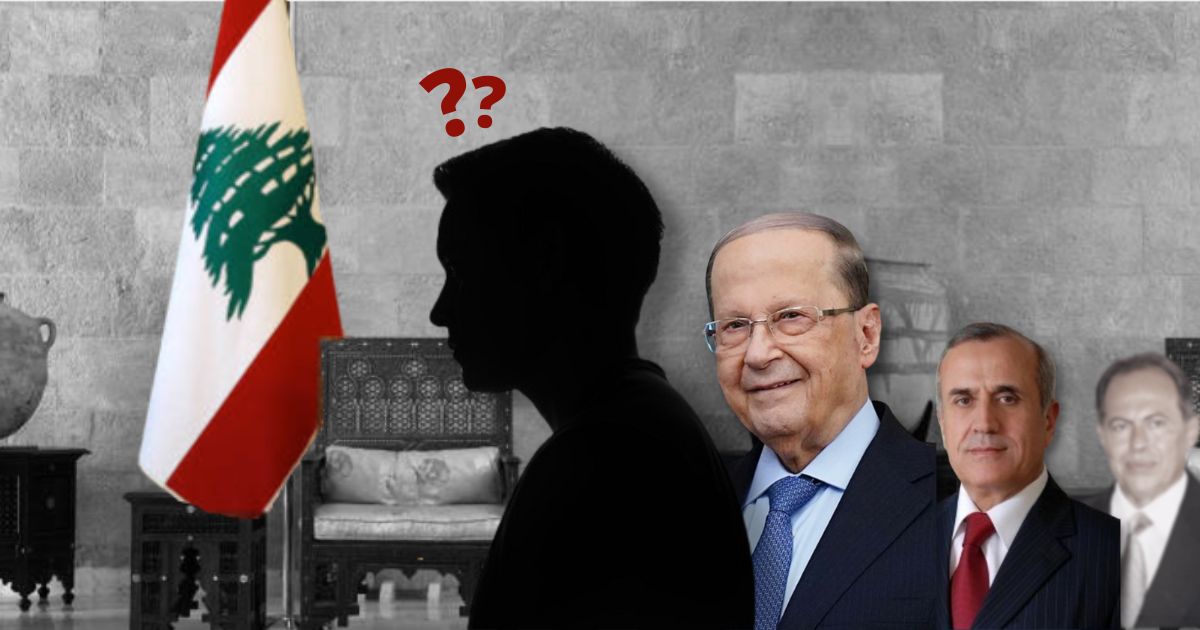The next big social media is here, again. Here’s what you need to know about Clubhouse, the engaging app that is quickly making its way into phones in Lebanon and around the world.
What Is Clubhouse?
Officially launched in April 2020, Clubhouse is now ranking #5 in the social networking category of the App store, and counts some 10 million weekly active users, according to BackLinko.
While it does share some similarities with the established social media platforms that everyone has grown used to, Clubhouse is largely unique and different.
Like other social media platforms, Clubhouse has a notification system that can be accessed by clicking the recognizable bell icon in the app.
It also has a followers/following system and a personal bio page. With the main similarities out of the way, here’s how Clubhouse sets itself apart from other social media.

First off, Clubhouse is, as of the time of writing, an invite-only app. This means that new users cannot access the application unless they get invited by an existing user beforehand.
Users who are already on the platform periodically acquire “invites” that they can use to bring their friends on board as they actively host and/or participate in rooms.
It’s important to note that you need someone’s phone number to be in your contacts before you can invite them, provided that you have unused invites in your account.
Rooms?
One major difference that distinguishes Clubhouse is that it is audio-only. No photos, no videos, in the rooms/sharing, just audio.
To put it simply, the app combines the experience of traditional podcasts with that of conferences to bring users a new way to discuss their favorite topics with like-minded people, including, sometimes, world-class celebrities and prominent leaders in their fields.

The conversations are live, and they take place inside virtual spaces called rooms.
Each room typically revolves around a certain topic, and it is divided into the following sections, listed in the order they appear inside a room:
- Stage: This is the space where the room’s moderators and speakers (the users who are allowed to speak) are shown. User icons that have a small green circle next to their name are moderators.
- Audience (1): Users in this space are audience members (the users who are only allowed to listen) who are followed by the speakers.
- Audience (2): Basically, everyone else. This space is where audience members not followed by any of the speakers in the room are shown. Note: The “party hat” symbol that appears on the icons of some users means they are new to the app.

Raise Your Hand to Speak
Rules might change per room, and moderators are responsible for setting and enforcing them, as well as for keeping a room and its discussions civil and organized.
One key thing moderators do is allowing audience members to participate in the discussion. At any given point, an audience member may click the “raised hand” symbol on their screen to request permission to speak.
If a moderator approves the request, the audience member is then moved from the audience space to the stage, where they can proceed to ask their question, drop their comment, or otherwise speak.
Needless to say, moderators also have the authority to kick people out of rooms.

Clubhouse Clubs
When you first open Clubhouse, you are greeted with the “corridor,” or the main feed. Here, you get recommended various rooms that you might like based on your interests and activity history.
In addition to rooms, Clubhouse, as its name might imply, also involves clubs.
In principle, clubs are similar to Facebook groups: They are communities that, like rooms, typically revolve around specific topics, and they usually host rooms and schedule events that target their members’ common interests.
Clubhouse is currently only available for IOS, so Android users will have to wait for now.
Be sure to follow The961 Club for interesting discussions and talks.